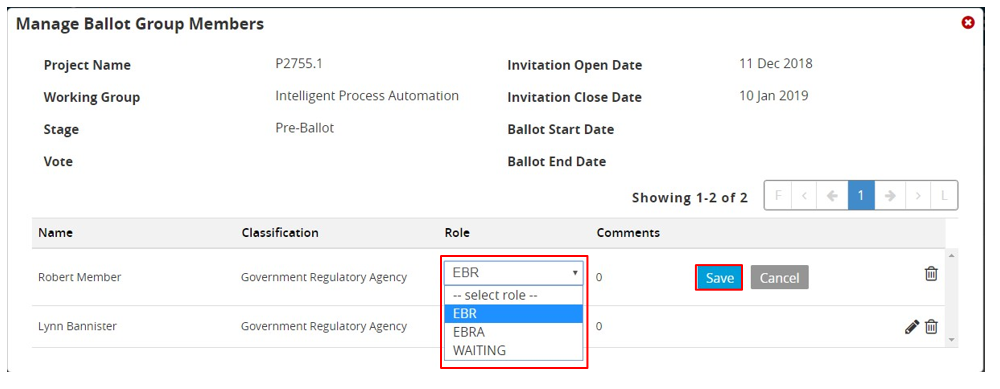An Entity Member Representative (EMR )can remove and change the role of ballot group members for their organization.
Applicable Users:
- EMR
Notes:
- EMRs will automatically be added to the representatives waiting list and can assign themselves to the EBR or Entity Ballot Representative Alternate (EBRA) role if necessary.
Instructions:
- On the myProject Home Screen, click Menu.
- Click Entity Management.
- Select Ballots from the View By Dropdown.
- The screen will show active ballots by default. You can view completed ballots by selecting Complete from the Project status dropdown.
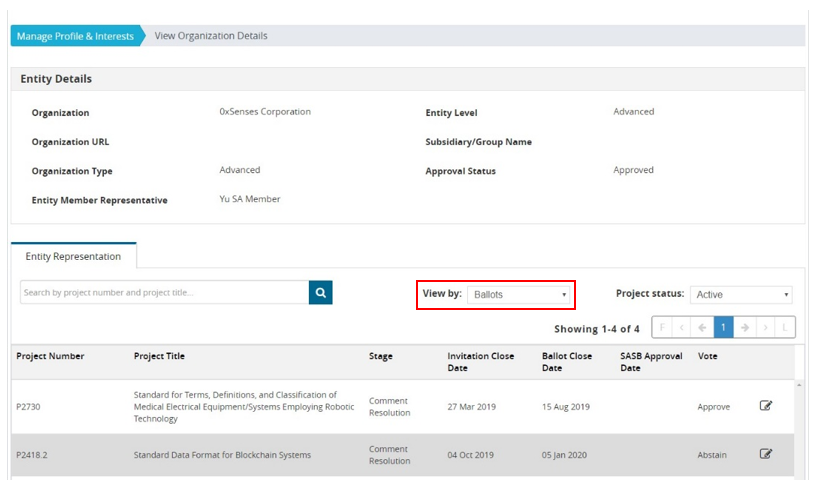
- Use the Search box to locate the desired project.
- Click the Edit icon.
- On the Manage Ballot Group Members screen, click the edit icon next to the name of the member you wish to edit. NOTE: To remove the EBR, click the trash can icon. You may not remove the EMR from the list. An EBR must be assigned to keep the entity in the ballot group.
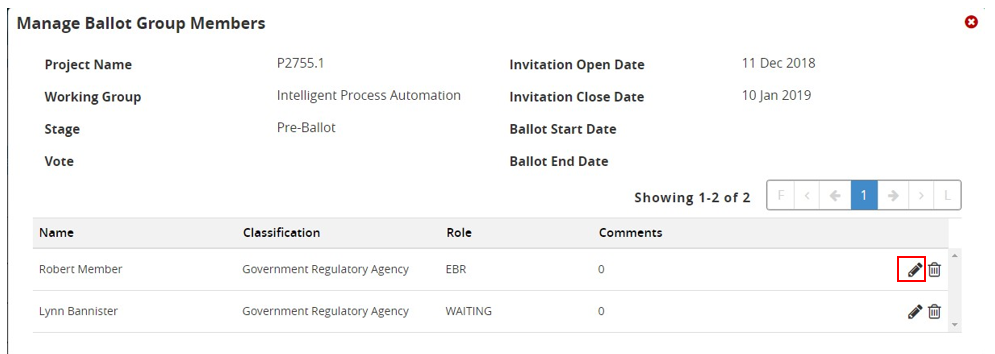
- Use the Role drop down to change the member’s role and click Save.