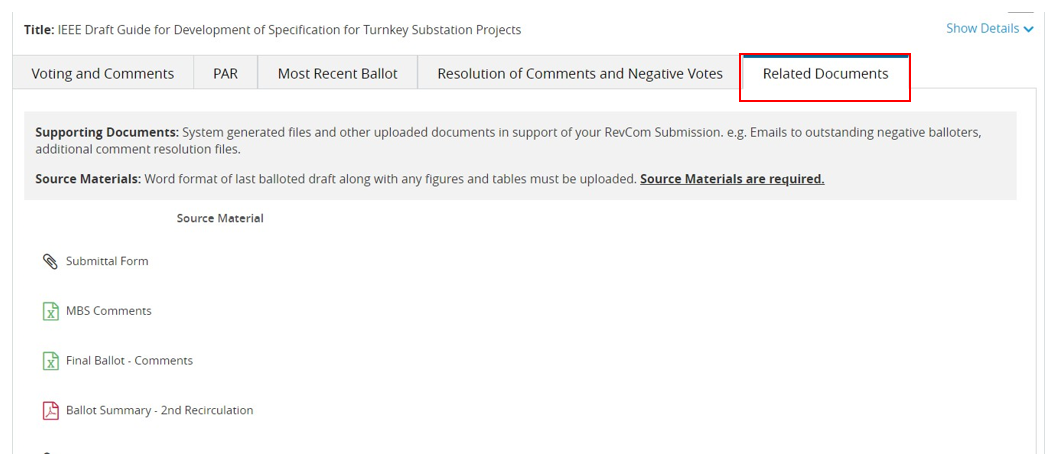When a Revcom member or RevCom Administrator makes a comment on your submission, you can view the comment and add a response that will be recorded for the agenda.
Applicable Users:
- Standards Committee Chair, Standard Representative, Working Group Chair/Co-Chair/Vice-Chair, RevCom Designee
Instructions:
- On the myProject Home Screen click Menu.
- Click AudCom/NesCom/RevCom.
- Click the My RevCom Submissions tab.
- User the Search by Submission Title or use the column filters to locate the appropriate submission.
- Click on the Number in the Comments column or the Submission Details icon.
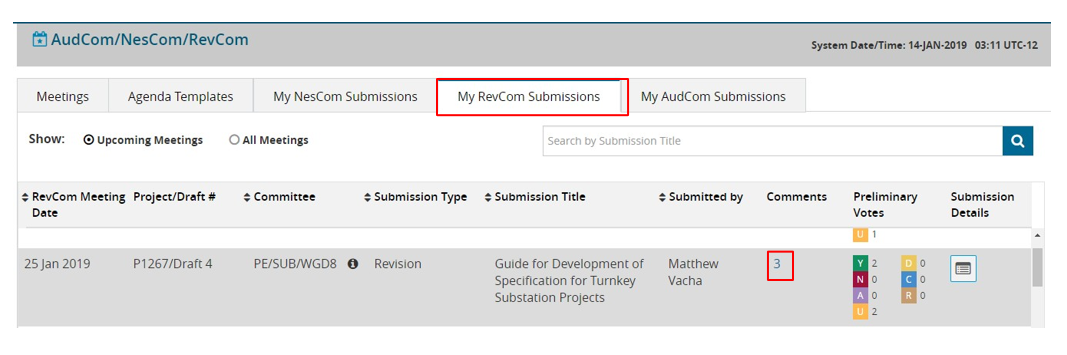
- Review the comments and click Show/Add Replies on the comment you wish to reply to.
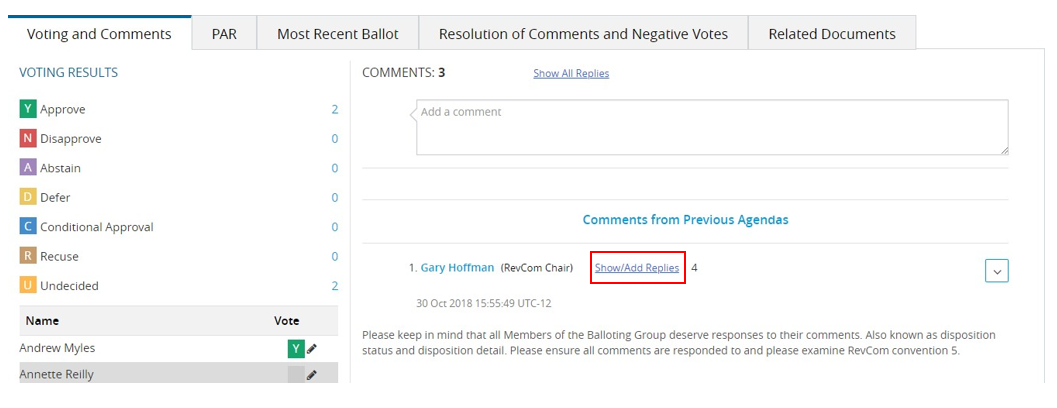
- Comments from all previous agendas will appear. Type your reply in the Reply box.
- Click Save.
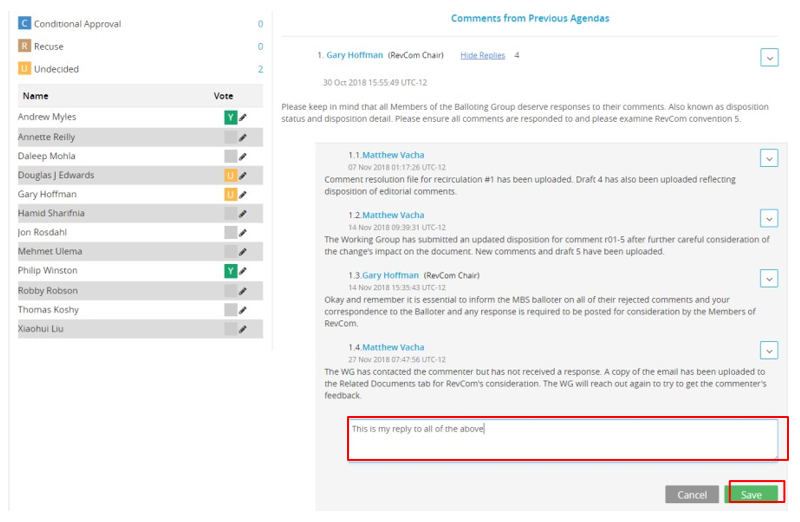
- You may also upload additional documents and/or source files by clicking on the Related Documents tab.