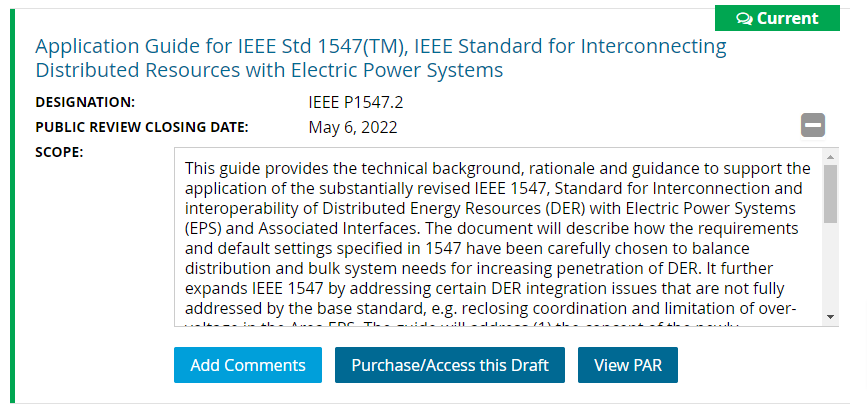Applicable Users:
All Public Review System users
Instructions:
- Visit the Public Review website
- On the Homepage the system will display a default view showing all current and upcoming drafts for Public Review
- Search for drafts based on Title, Scope and description or use the provided controls to sort and filter the list.
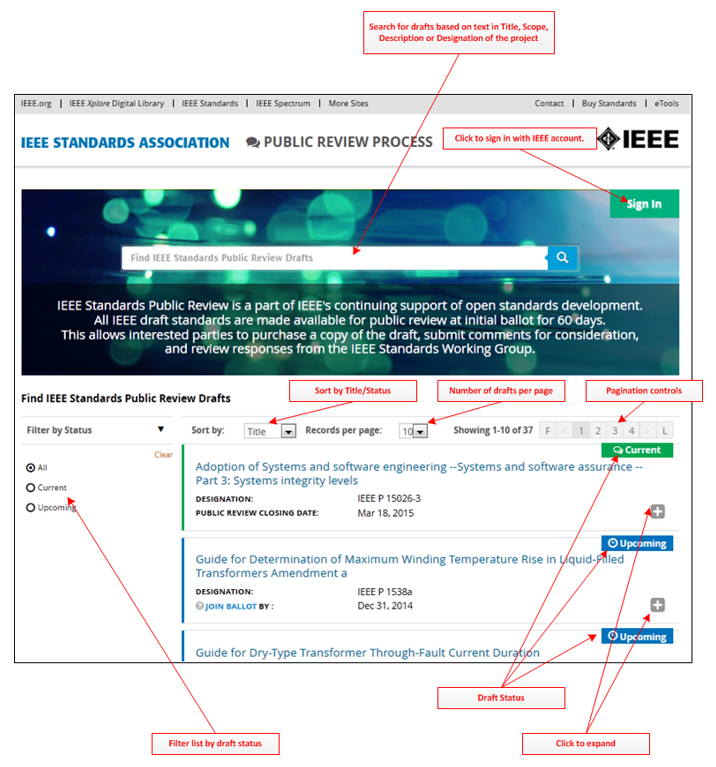
- Click the + icon to expand the view for a particular draft. From here you can:
- View the related Project Authorization Request (PAR)
- Add Comments
- Purchase/Access the draft via IEEE Xplore.
Access to drafts requires individual purchase or existing subscription. If the draft is not available for Purchase/Access, a message will indicate, “Purchase and pricing options are temporarily unavailable. Please try again on the next business day. You may also search here for draft availability."