Once the Public Review period is closed, if at least one of the responses to a public review comment you have submitted is identified as having caused a change to the draft, a revised draft may be requested and downloaded for review.
Applicable Users:
Public Review Commenters as described above
Instructions:
- Visit the Public Review website.
- From the Homepage, click My Public Reviews and locate the draft to see the responses to your comments.
- Click the + to expand details and click View/Edit Comments
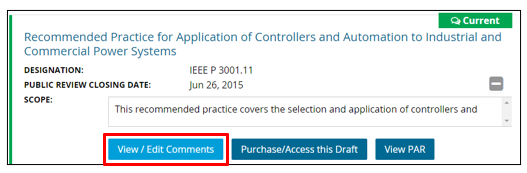
-
At the top of the comments window, a message will appear indicating that a revised draft has been uploaded as indicated in at least one (1) response to your Public Review comments.
-
Click the CLICK HERE link to download the latest version of the draft standard.
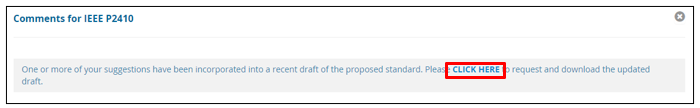
- Check the box to agree to the terms and conditions displayed and click Download.
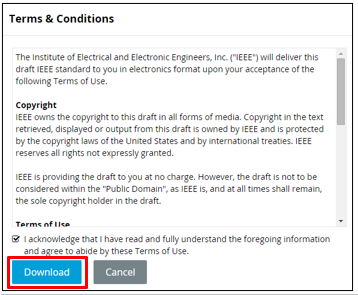
-
The updated draft can only be downloaded once. The system will display a message indicating when the updated draft was downloaded.