Applicable Users:
Standards Committee Chair, Standards Representative, Working Group Chair/Vice-Chair
Notes:
- Upload of a revised draft is only required if at least one of the Public Review comments received resulted in a change made to the draft. If this is the case, those comments shall be indicated by selecting Yes in the Change Made? field on the comment response.
Instructions:
- Visit the Public Review website and Sign In.
- From the Homepage, select the Manage Public Reviews tab.
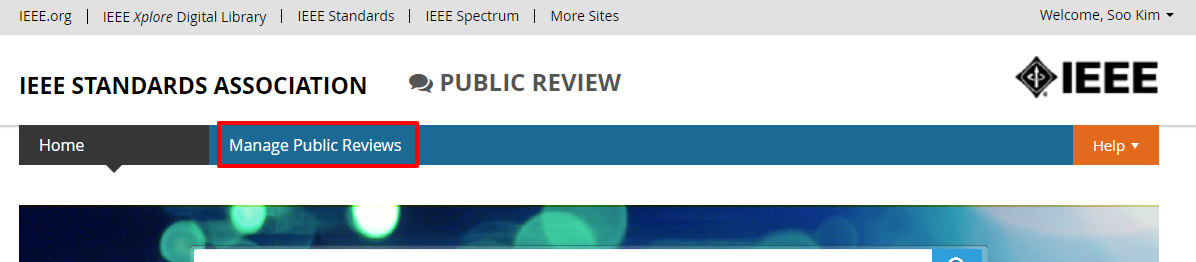
- A list of drafts (related to projects you manage) that have been made available for public review comments will be displayed.
- Navigate to the desired draft and click Review Comments.
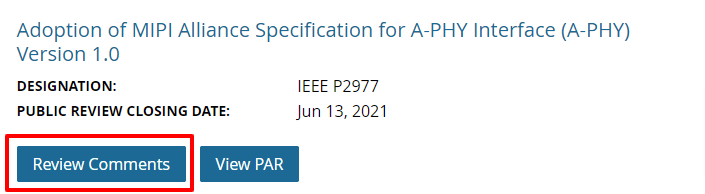
- From the comments page, click Assign (located in the top right corner next to Draft with Public Review Changes).
- Enter the revised draft name/number in the text box and click Upload.
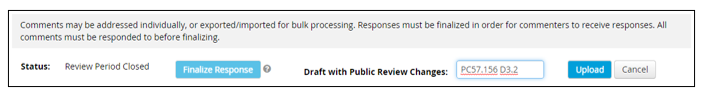
- Click Add Revised Draft File.
-
Browse to select the revised draft file and click Ok.
-
Click Start Upload and click Ok once the operation has completed
- A link to the uploaded revised draft will now be made available to the relevant commenters.