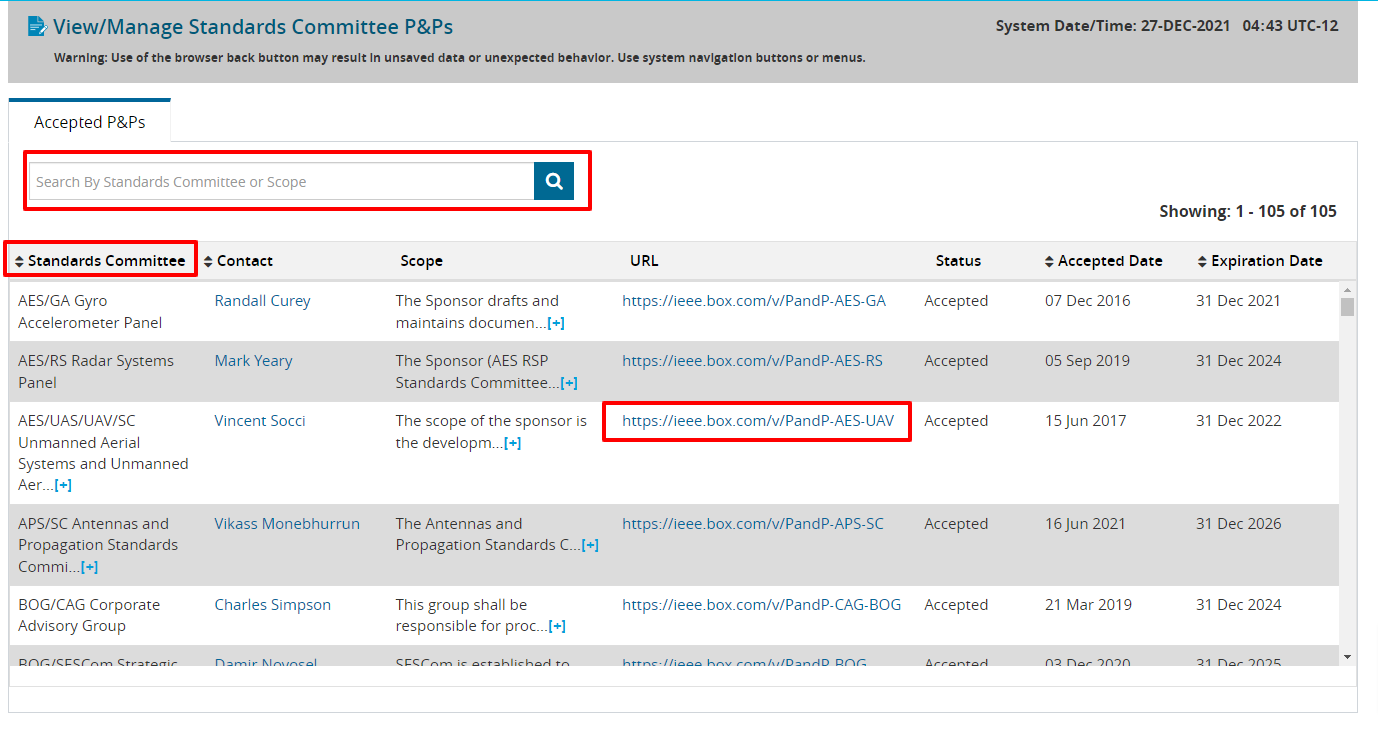All myProject users may view the accepted Policies and Procedures (P&P) documents along with scope of all active IEEE SA Standards Committees.
Applicable Users:
- All myProject Users
Instructions:
- On the myProject Home Screen, click Menu.
- Click View/Manage Standards Committee P&Ps. By default, the Accepted P&Ps tab will appear, displaying all accepted P&Ps.
- Search or sort by column to locate a specific group.
- Click the URL to view and/or download the group P&Ps.