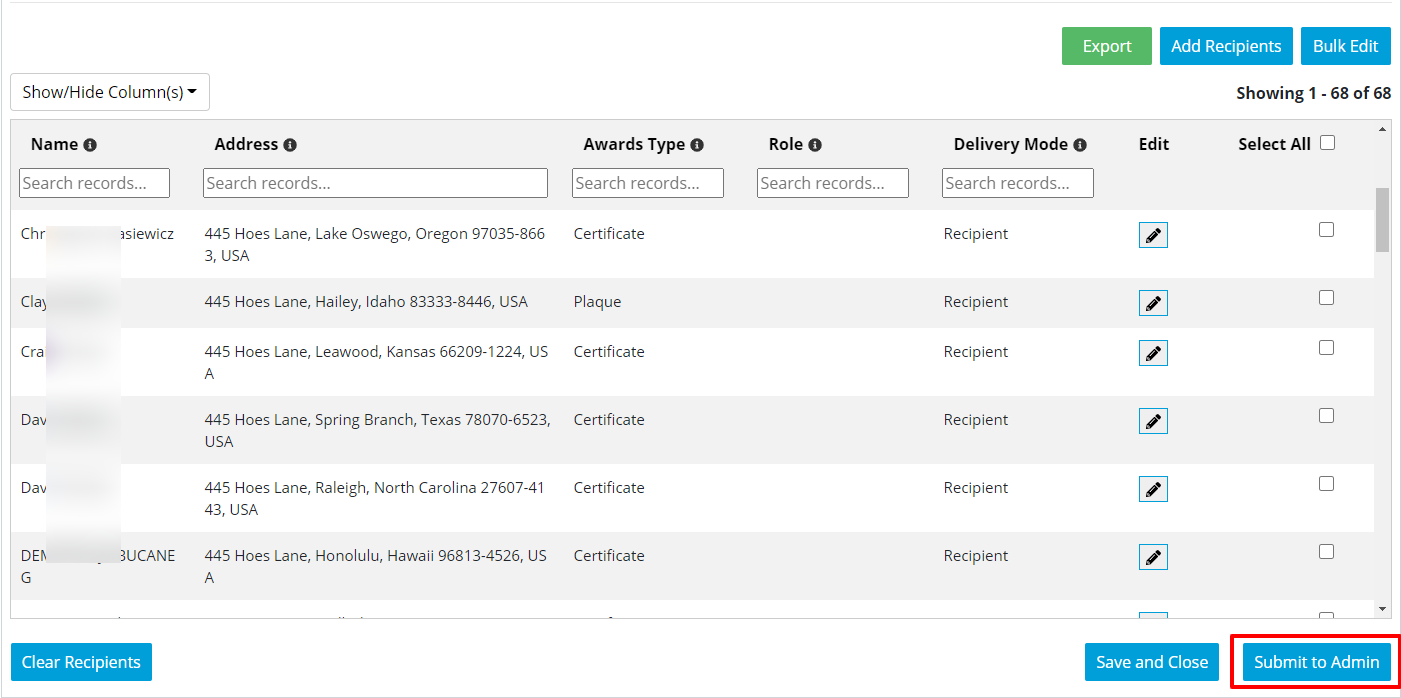Submitting to Awards Administrator
Once all award selections are complete, you must submit the recipient list to the Awards Administrator for review and processing.
Applicable Users:
- Working Group Chair, Working Group Vice-Chair, Working Group Secretary
Notes:
-
You will not be able to modify the recipients list in any way after it is submitted to the Awards Administrator. Contact wg-awards@ieee.org.
- If a large amount of updates needs to be made, the Awards Administrator may reject your submission and revert it to the In Progress status for you to update within the myProject system.
Instructions:
- On the myProject Home Screen, select Menu.
- Click on Working Group Awards.
- Use the search and filter functions to help you locate the project you would like to work on awards for. Submissions will display as In Progress until they are submitted to the Awards Administrator, at which time they will show as Submitted.
- Click on the Submission Details icon for the submission you would like to work on.
- Click Submit to Admin.