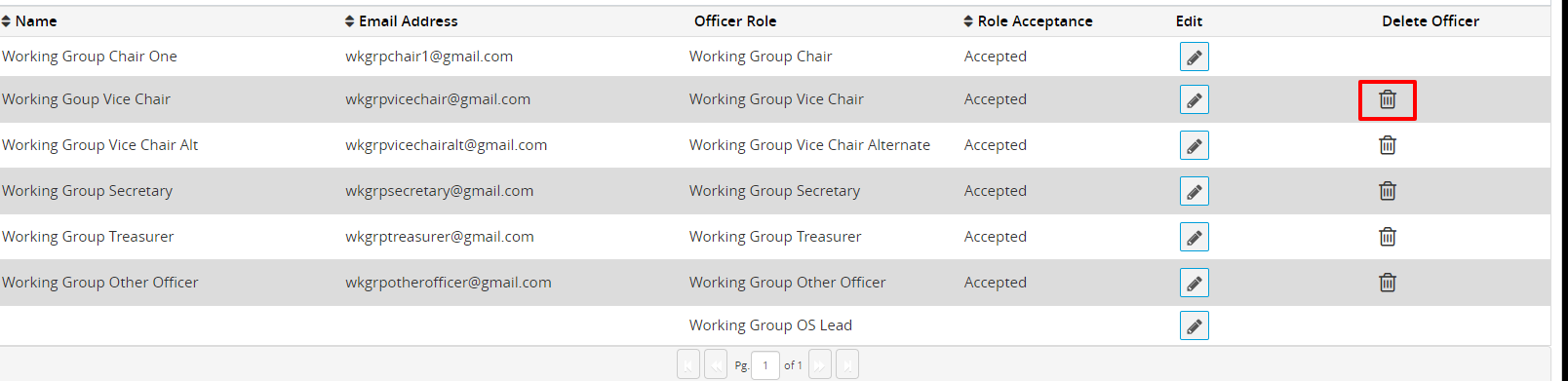After an individual has been added to the roster, they can be assigned an officer role.
Applicable Users:
- Standards Committee (SC) and/ or Working Group (WG) Officers.
Notes:
- All officers of individual-based projects shall be IEEE members of any grade (except Student grade) or IEEE Society affiliates, and shall be a member of IEEE SA.
- All officers of entity-based projects shall be representatives of Advanced Entity Members of IEEE SA.
- An individual may only hold one officer position in each group with the exception of Treasurer. Treasurer may also hold one other officer role not including chair.
- In order to change the role of a person who is already assigned an officer role, you must first delete them out of the existing role, before placing them in the new role.
Instructions:
- From the myProject home screen, select Menu.
- Click Manage Groups.
- Use the Search field, Filter By Type, or Filter by Group Status options to locate the appropriate group.
- Click the Manage Group Roster
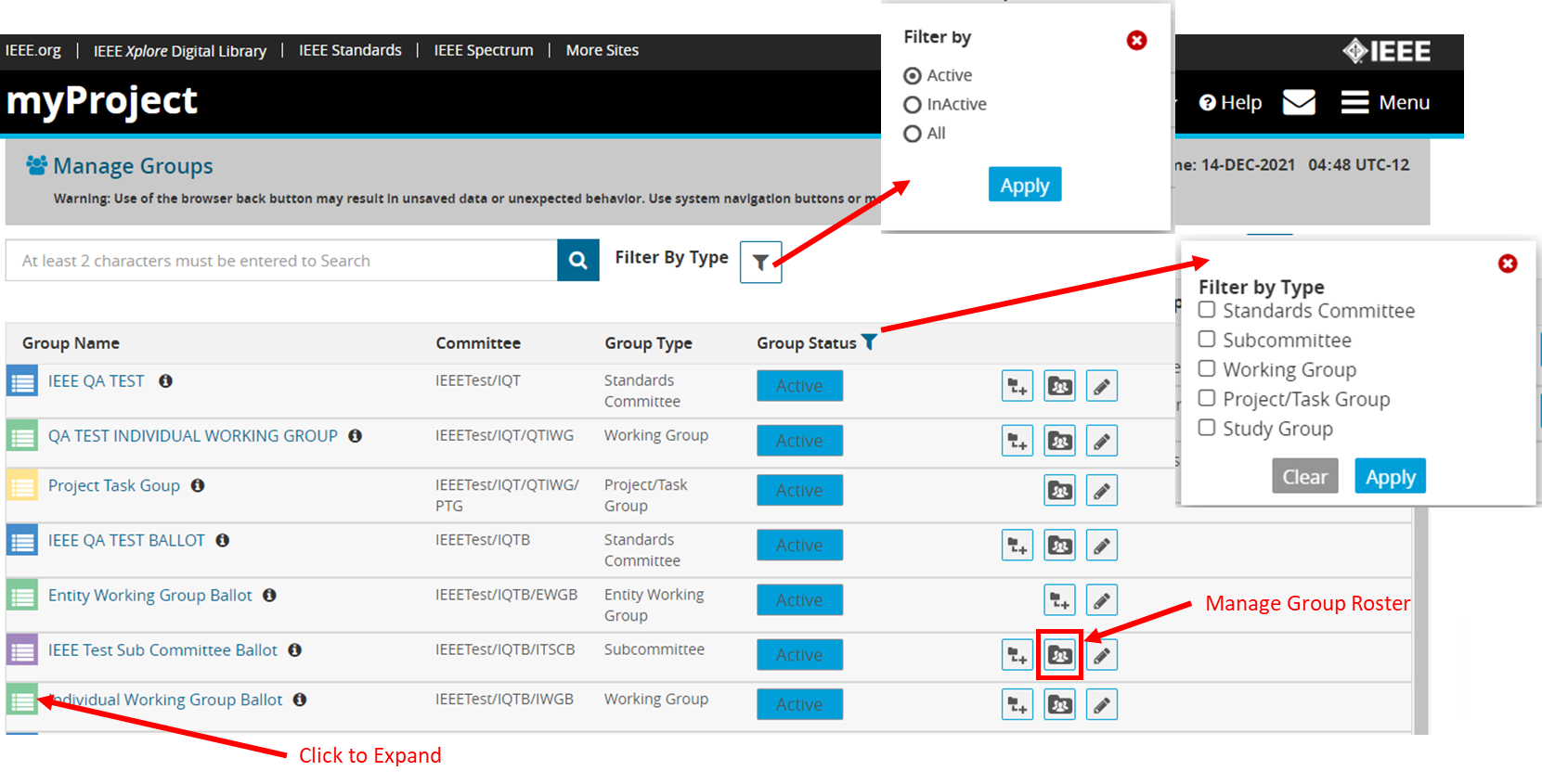
- Click the Officers Tab.
- Locate the officer role to be edited.
-
Click the Edit icon.
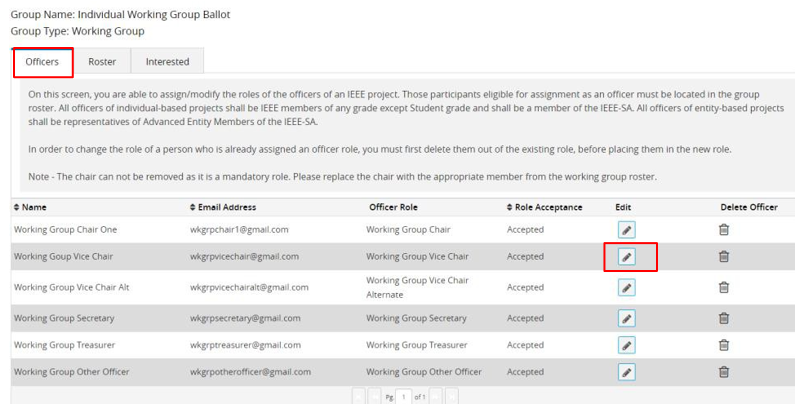
- In the Name drop down, choose the user you intend to assign the officer role.
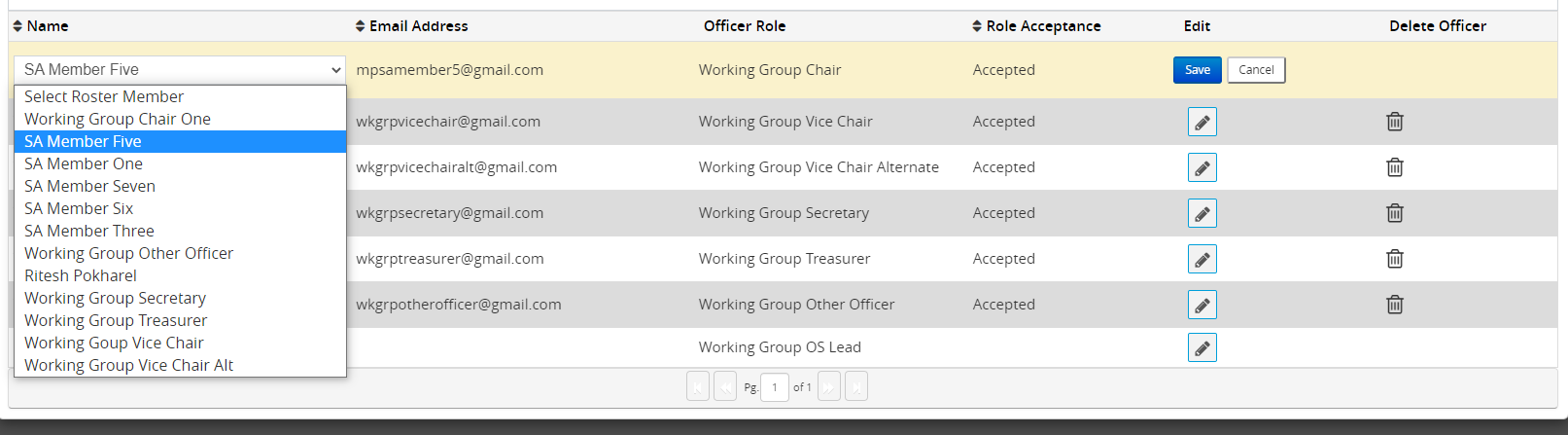
- Click Save. The Role Acceptance column will change to Pending until the new officer accepts the role.
- To remove an individual from an officer role, click on the Delete icon. The chair role may be assigned to a new individual but may not be left unassigned.