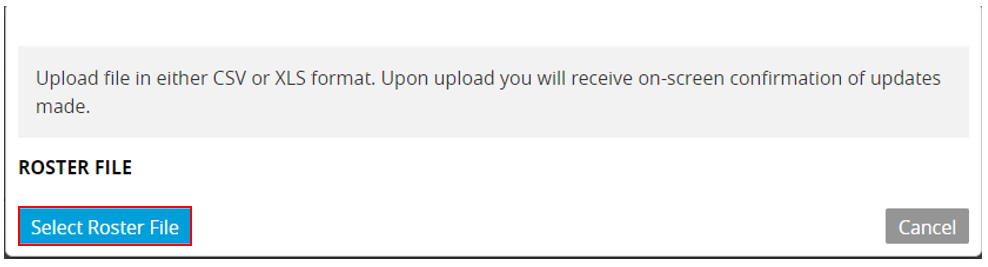Standards Committee (SC) and/or Working Group (WG) Officers can download a roster list, interested user list, or a blank template as an Excel or CSV file. Lists of members can be uploaded and added in bulk to an existing group.
Applicable Users:
- SC and/or WG Officers.
Notes:
- Any information contained in the downloaded file shall be used in accordance with the IEEE Data Access and Use Policy.
- Adding external participants through bulk upload requires prior acceptance of the IEEE Privacy Policy. If a participant has not accepted the IEEE Privacy Policy you will receive a message upon upload with the details of any unsuccessful row not being uploaded.
Instructions for downloading roster:
- From the myProject home screen, select Menu.
- Click Manage Groups.
- Use the Search field, Filter By Type, or Filter by Group Status options to locate the appropriate group.
- Click the Manage Group Roster icon.
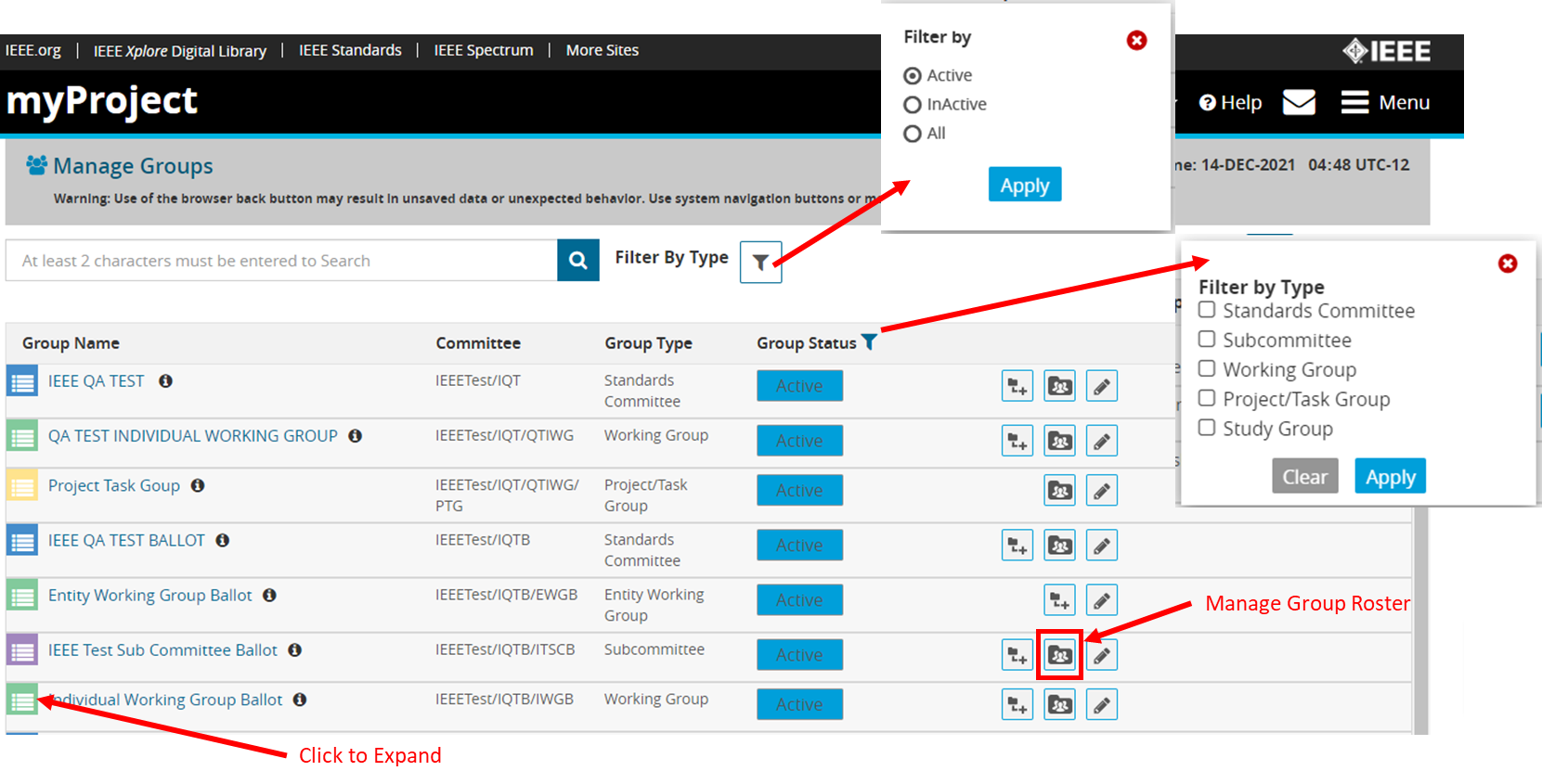
- Click on the Roster Tab.
- Click on Download Roster or Template.
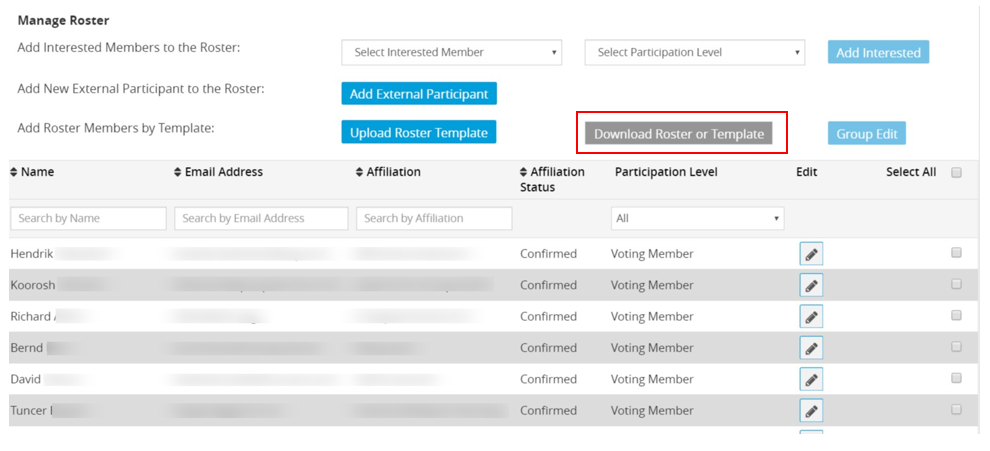
- Choose Excel or CSV file type.
- Choose Download Roster List, Download Roster, and Interested User list, or Download Blank Template.
- Click OK.
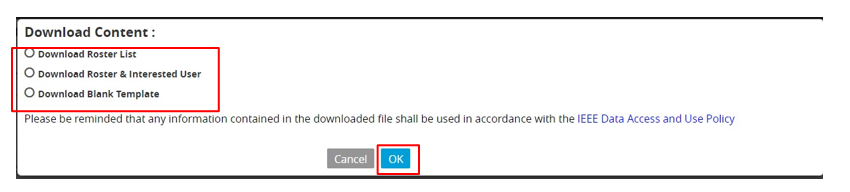
Instructions for Uploading a Roster Template:
- On the Roster tab, click Upload Roster Template.
- Click Select Roster File. Select the XLS or CSV file to be uploaded.
- Click Start Upload. You will receive on-screen confirmation of updates made.