Applicable users:
- Standards Committee Chair, Standards Committee Standards Representative, Working Group Chair/Vice-Chair, IEEE Staff
Notes:
- The option to extend the ballot period will be available if the ballot enters a "Ballot Failed" stage due to an inability to meet the response rate threshold of 75% for a non withdrawal ballot or 50% for a withdrawal ballot.
- Extension of a failed ballot does not require Program Manager approval and will immediately open the ballot and send notifications to the ballot group
-
Should a sufficient return rate be achieved prior to the ballot close date, the ballot will be closed at 23:59 (UTC-12) on the day the response rate threshold has been met.
Instructions:
- On the myProject Home Screen, click Menu.
- Click Invitations/Ballots.
- Click the Manage Ballots tab.
- Use the Search Ballots bar or Filter by State function to locate the ballot you want to Extend.
- Click Extend Ballot Period.
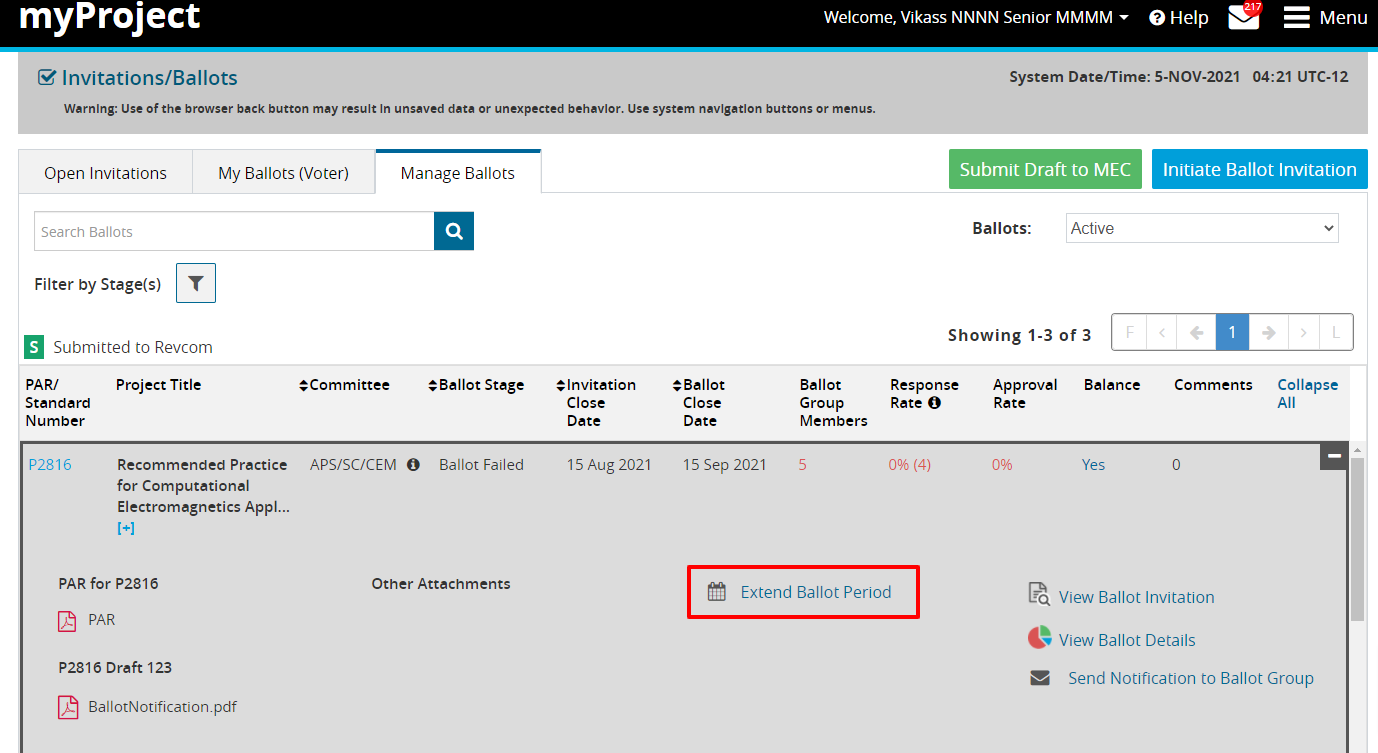
- Enter the number of days to extend the ballot. You must extend the ballot by at least two days and may extend the ballot up to 60 days from the original ballot close date.
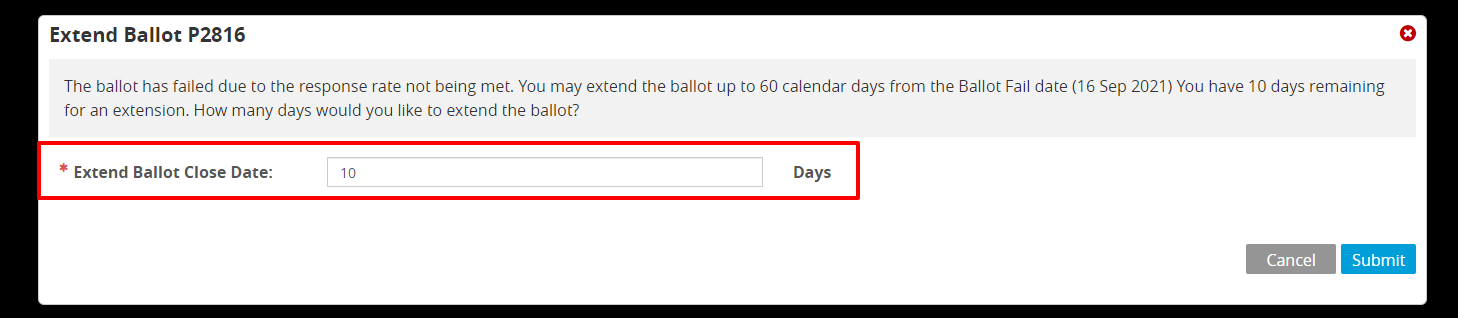
- Click Submit.