Participation in Entity Ballots is limited to IEEE SA Corporate Members. These entities are represented by a single Entity Ballot Representative (EBR) and potentially a single Entity Ballot Representative Alternate (EBRA). Any individual who is affiliated with the Corporate Member may enroll as the EBR or EBRA if the role has not already been filled. Only the EMR (Entity Member Representative) has the ability to update or change the EBR or EBRA.
Applicable Users:
- EMR
Notes:
- Person(s) from a specific corporate member organization must have registered an interest in the entity project in order to be added as EBR or EBRA by the EMR. It is recommended that the person representing the entity in the ballot enroll themselves as the EBR or EBRA.
- Entities may only join or leave balot groups during an open invitation period, but the EMR may reassign EBR/EBRA roles at any time during the invitation and ballot process.
Instructions:
- On the myProject Home Screen, click Menu.
- Click Entity Management.
- Click Entity Representation tab.
- Use the search field to locate the project for which you wish to manage the ballot representative. Click the Edit icon.
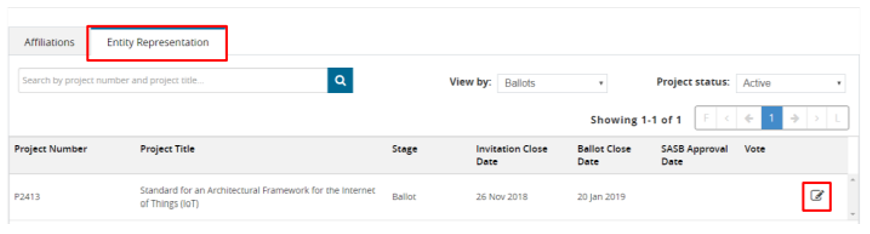
- Click the Edit icon next to the ballot group member whose role you wish to change.
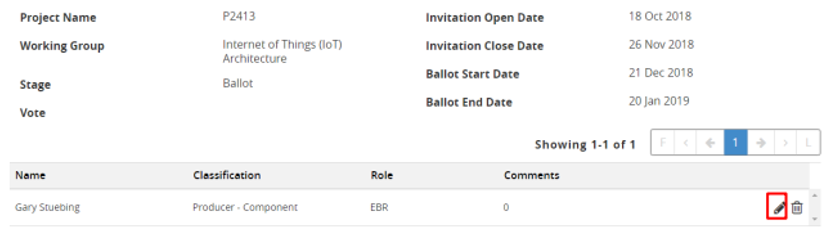
- Use the Role dropdown to change the ballot group member’s role.
- Click Save.
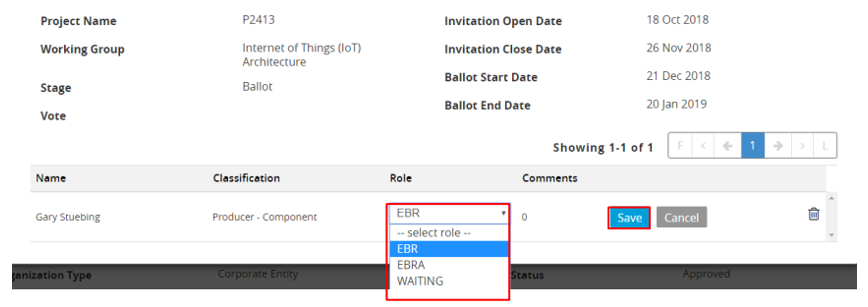
- You will see individuals currently enrolled as the EBR and EBRA as well as a waiting list of other individuals who have expressed interest in the ballot.
- As EMR, you will automatically be added to the waiting list in the ballot group after the first entity representative with the same affiliation joins the ballot group and, if necessary, you can assign the EBR role to yourself.