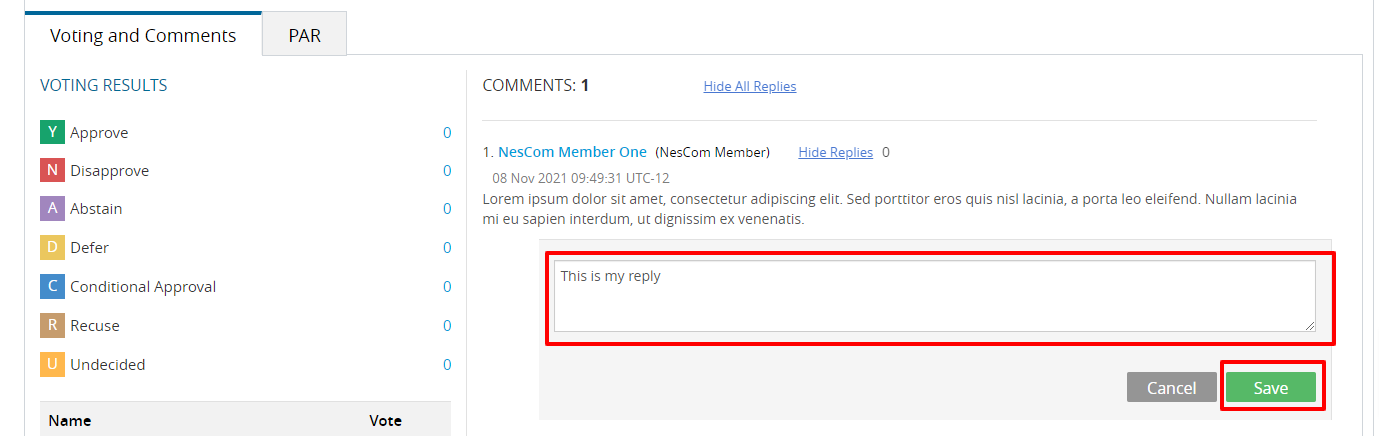Once the PAR is submitted, there will be a review period when NesCom members can comment on the PAR. The comments will be moderated by the NesCom administrator. Any changes to the PAR based on discussions and comments can only be made by the NesCom Administrator.
Applicable Users:
- Standards Committee Chair, Standard Representative, Working Group Chair/Vice-Chair/Vice-Chair Alternate, Project/Task Group Chair
Notes:
- Failure to respond to a comment may result in deferral of the PAR to the next NesCom agenda.
- Only the NesCom administrator can make changes to the PAR at this stage. Your agreement with requested changes or submission of new wording can be included in your dialog response. If the changes are extensive, respond to the comment and email your changes to the NesCom administrator (nescom-admin@ieee.org)
Instructions:
- On the myProject Home Screen click Menu.
- Click AudCom/NesCom/RevCom and click on the My NesCom Submissions tab.
- OR Click View/Manage PARS and click on the PARs Submitted to NesCom tab.
- User the Search feature or sort by column to locate the appropriate submission.
- Click on the Number in the Comments column or the Submission Details icon.
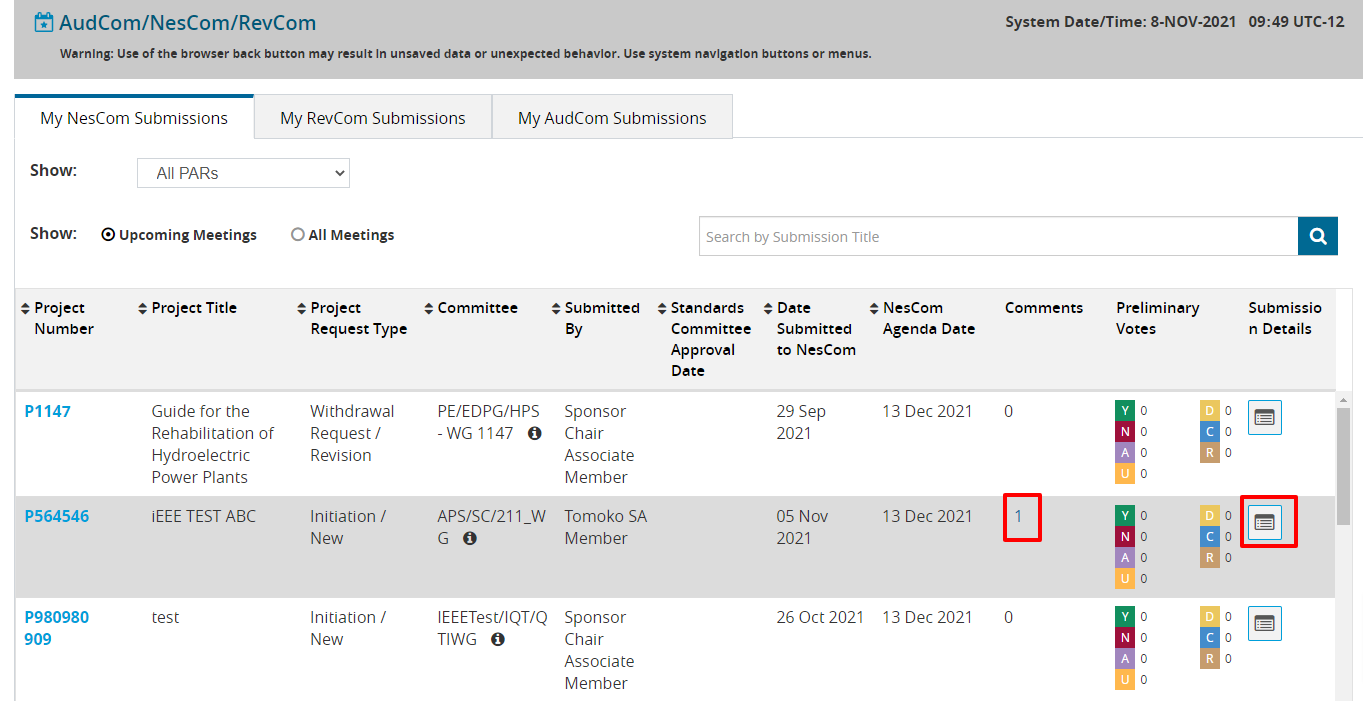
- Click on Show Details to view additional information about the submission, including the submitter, meeting date, standards committee authorization status and more.
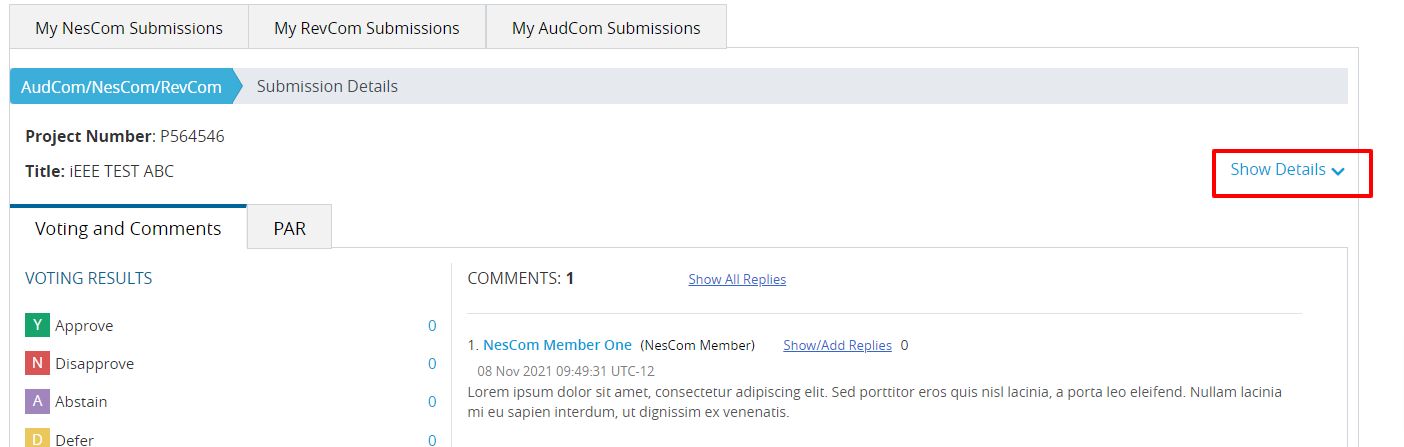
- View the submitted PAR contents by clicking the PAR tab.
- Review the comments and click Show/Add Replies on the comment you wish to reply to.
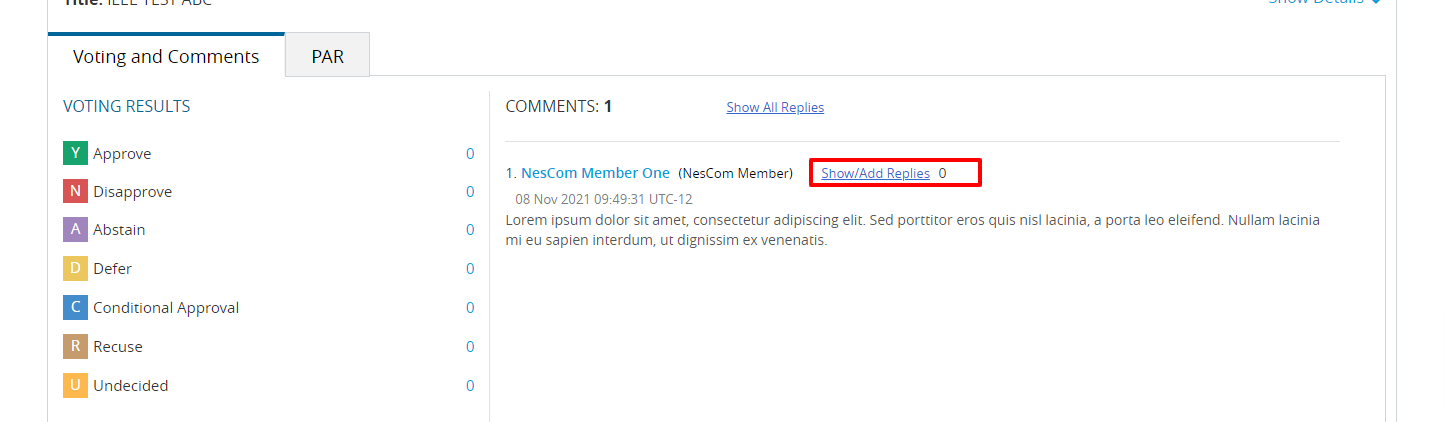
- Type your reply in the Reply box to continue a dialog with NesCom members and the NesCom administrator.
- Click Save.