If the scope, purpose, or other elements of the draft standard change in any way, the PAR may need to be modified.
Applicable Users:
- Working Group (WG) and Standards Committee (SC) officers
Notes:
- PAR modifications need to be approved per the policies and procedures of the WG and SC.
Instructions:
- On the myProject Home Screen click Menu.
- Click View/Manage PARs.
- Click Submit PAR.
- Under Existing PAR Actions, click Modify an Approved PAR.
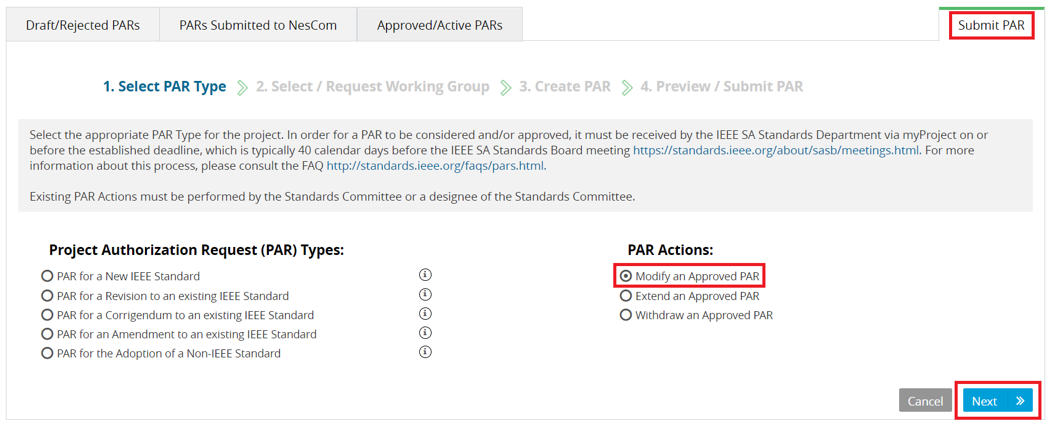
- A list of all active PARs associated with groups you manage will be displayed. Enter the PAR number in the box and click the search icon.
- Click Select next to the PAR you want to modify.
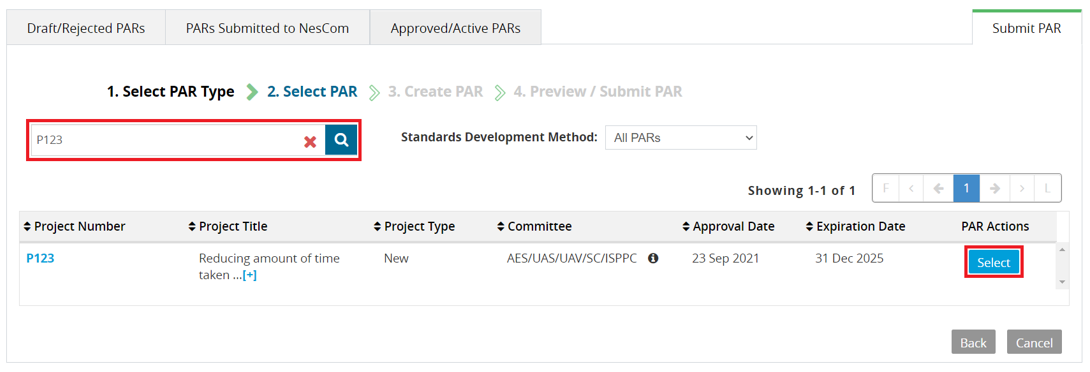
- Make required changes to the PAR and fill in any required fields indicated by a red asterisk (*).
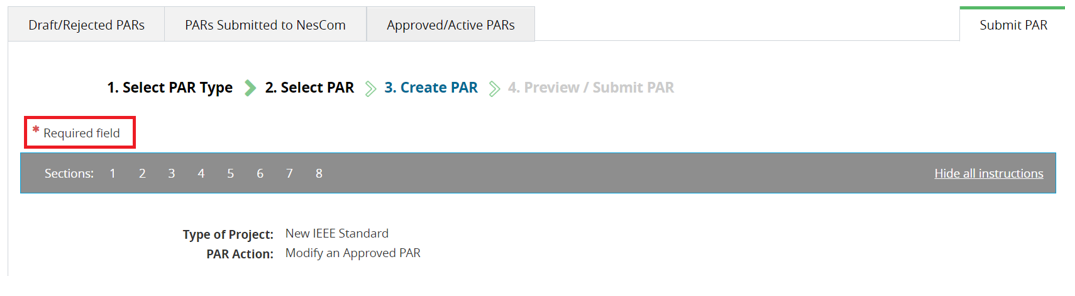
- Click to agree to the IEEE Code of Ethics.
- Click Preview and Submit.
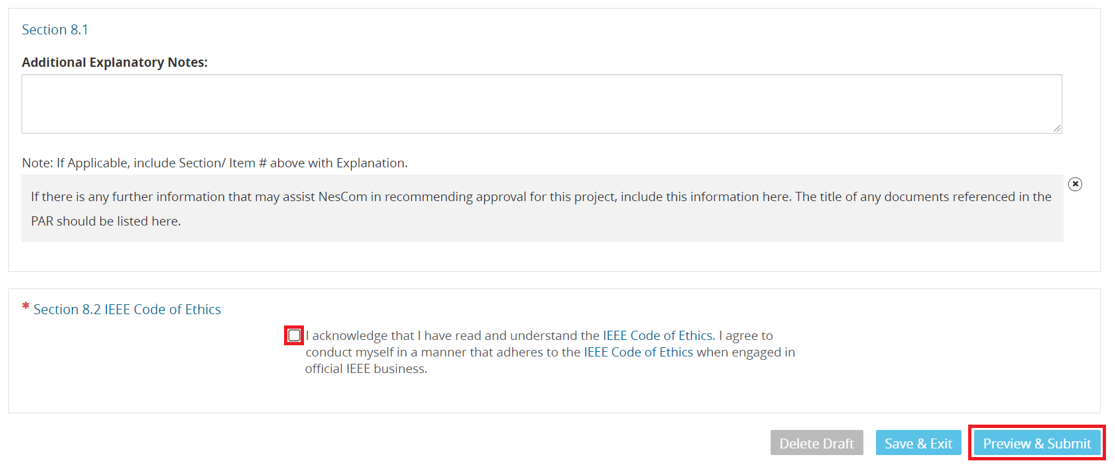
- Review the PAR and click Submit to NesCom Administrator. The PAR will now be added to the next NesCom agenda and notifications will be sent to the WG Chair, SC Chair, Standards Representative, Program Manager, and NesCom Administrator. NOTE: Once you submit the PAR, changes may only be made by the NesCom Administrator.