These forms are similar to PARs for a new standard but are for PARs that change existing IEEE standards. Revisions are documents that replace the current standard, corrigenda outline only technical corrections, and amendments indicate additions and corrections to the standard.
Included in this article:
Submitting a PAR for a Revision to an existing IEEE Standard
Submitting a PAR for a Corrigendum to an existing IEEE Standard
Submitting a PAR for an Amendment to an existing IEEE Standard
Submitting a PAR for the Adoption of a Non-IEEE Standard
Submitting a PAR for a Revision to an existing IEEE Standard
Applicable Users:
- IEEE SA Members
Instructions:
- On the myProject Home Screen click Menu.
- Click View/Manage PARs.
- Click Submit PAR.
- Click on the PAR for a Revision to an existing IEEE Standard.
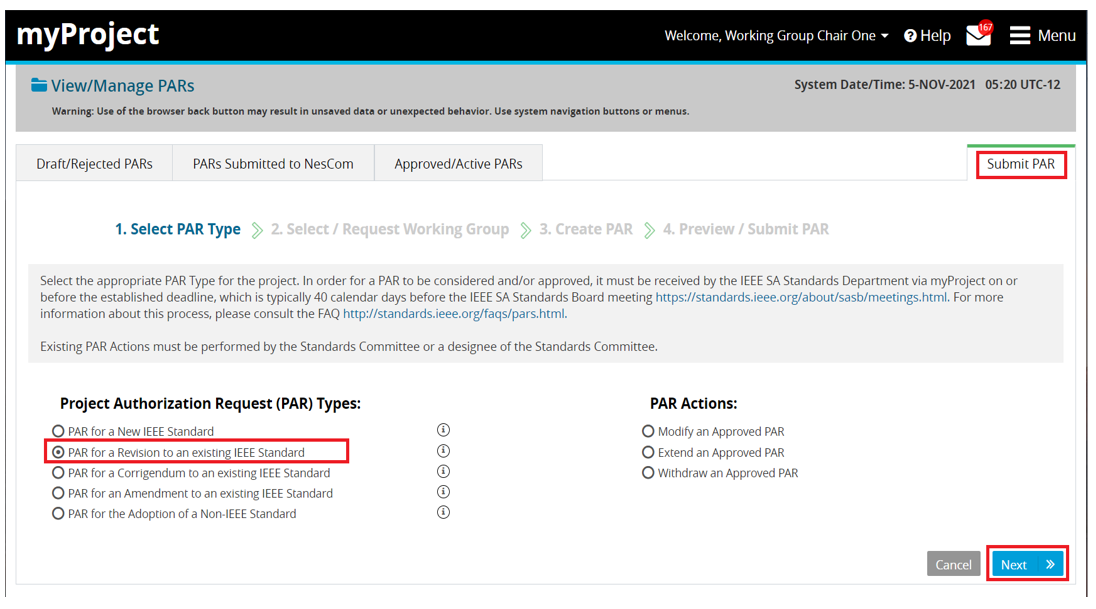
- Click Next.
- Enter the standard number in the search box and click the Search icon.
- Click Select next to the standard you want to revise.
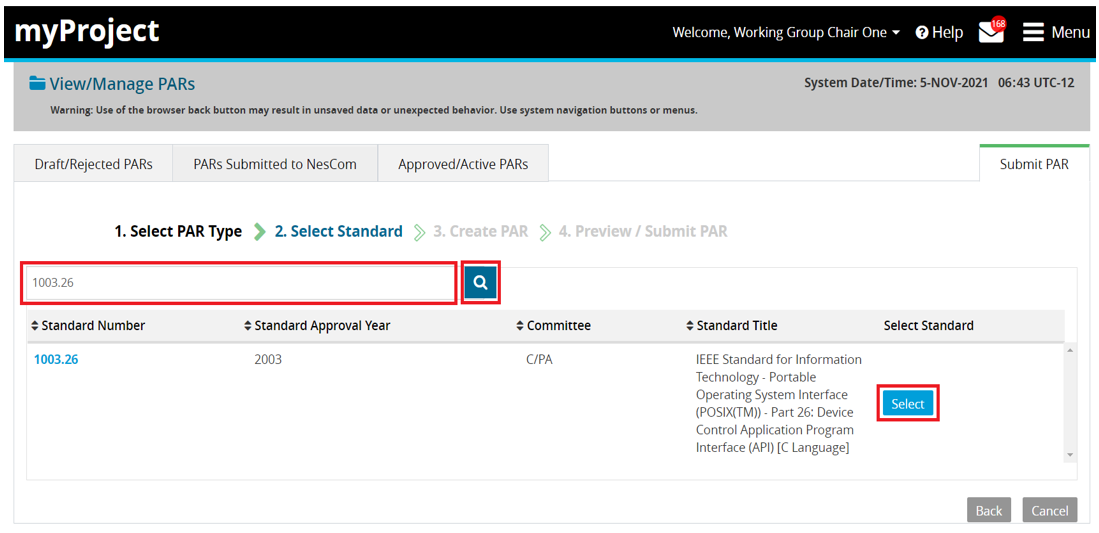
- Make desired changes to the PAR. Be sure to fill in any required fields indicated with a red asterisk (*). If you want to change the working group, click Change Working Group.
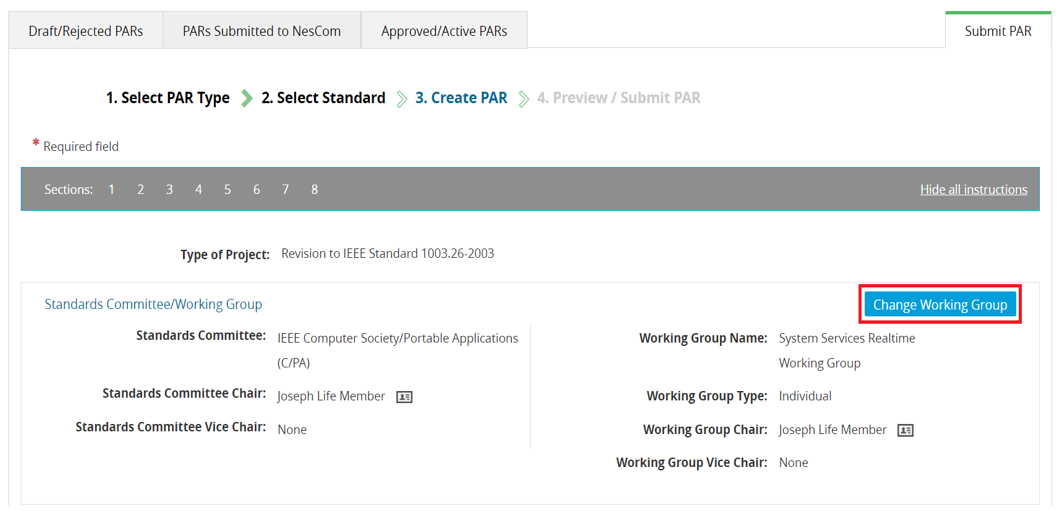
- If you need to create a new group, click Request New and provide the requested information.
- If you create a new working group, the Standards Committee chair will be notified of the new group and will need to approve it and assign a working group chair.
- You will only be able to select Working Groups under the Standards Committee associated with the root standard. If there is a change in the Standards Committee, please contact your assigned Program Manager.
- Click Save and Exit to complete later OR click Preview and Submit.
- On the Preview /Submit PAR screen, review all revisions.
-
Click Submit to NesCom Administrator.
- Click OK. The PAR will now be added to the next NesCom agenda and notifications will be sent to the Working Group Chair, Standards Committee Chair, Standards Representative, Program Manager, and NesCom Administrator. NOTE: Once you submit the PAR, changes can only be made by the NesCom Administrator.
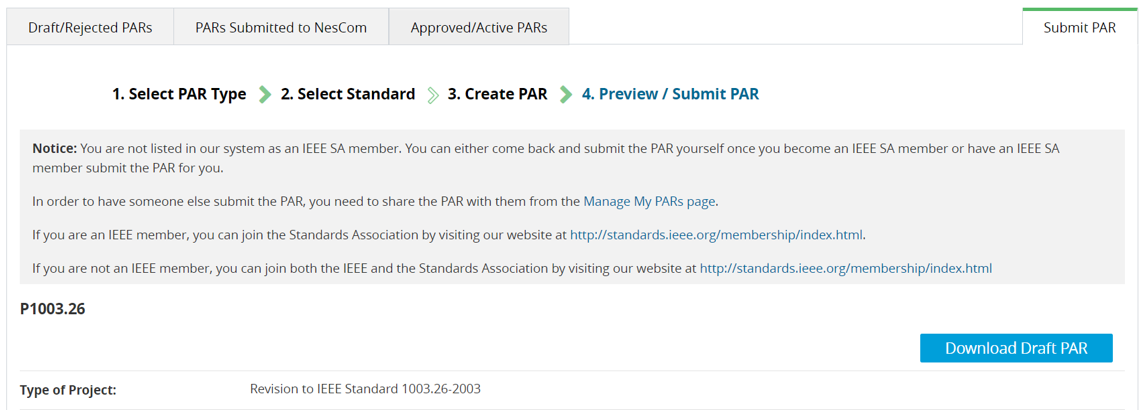
Submitting a PAR for a Corrigendum to an existing IEEE Standard
Applicable Users:
- IEEE SA Members
Instructions:
- On the myProject Home Screen click Menu.
- Click View/Manage PARs.
- Click Submit Par.
-
Click PAR for a Corrigendum to an existing IEEE Standard
- Click Next.
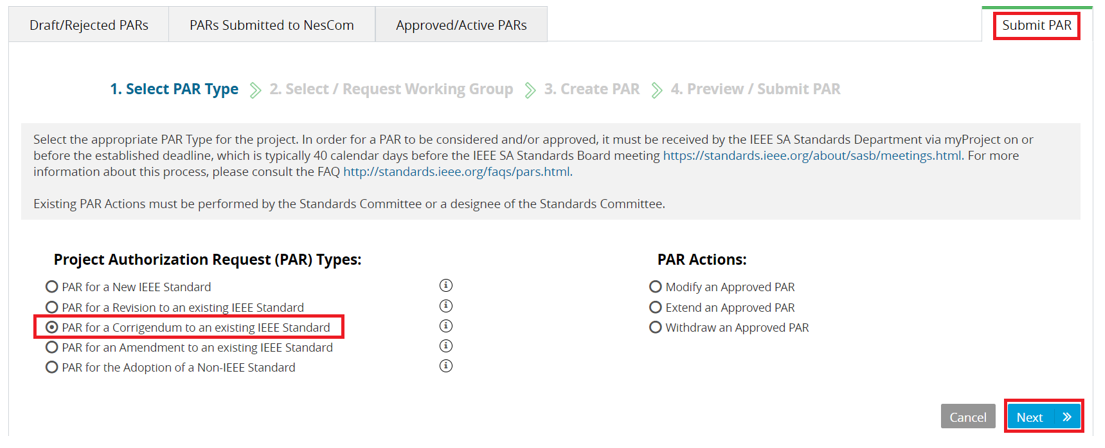
- Follow steps 6-12 under Submitting a PAR for a Revision to an existing IEEE Standard to complete the PAR.
Submitting a PAR for an Amendment to an existing IEEE Standard
Applicable Users:
- IEEE SA Members
Instructions:
- On the myProject Home Screen click Menu.
- Click View/Manage PARs.
- Click Submit PAR.
-
Click PAR for an Amendment to an existing IEEE Standard.
- Click Next.
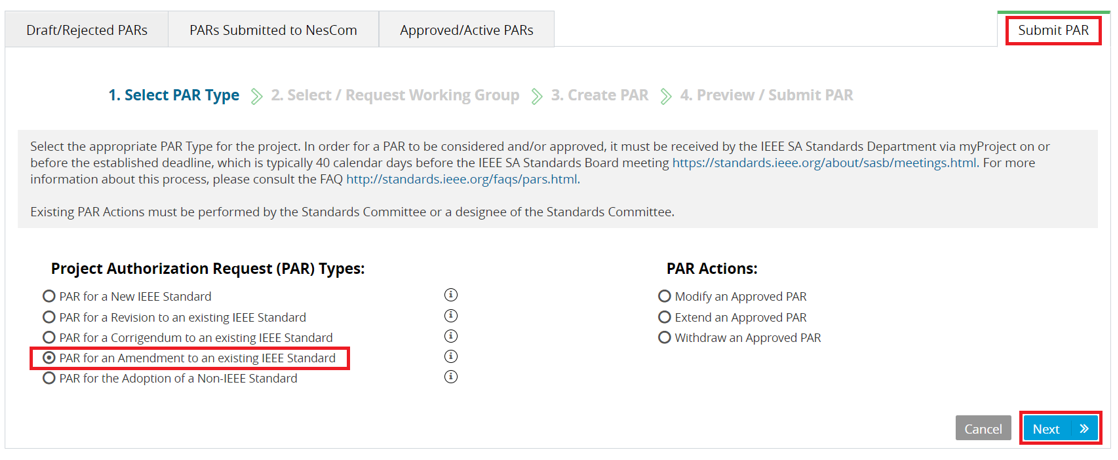
- Follow steps 6-12 under Submitting a PAR for a Revision to an existing IEEE Standard to complete the PAR.
Submitting a PAR for the Adoption of a Non-IEEE Standard
Applicable Users:
- IEEE SA Members
Instructions:
- On the myProject Home Screen click Menu.
- Click View/Manage PARs.
- Click Submit PAR.
-
Click PAR for the Adoption of a Non-IEEE Standard.
-
Click Next.
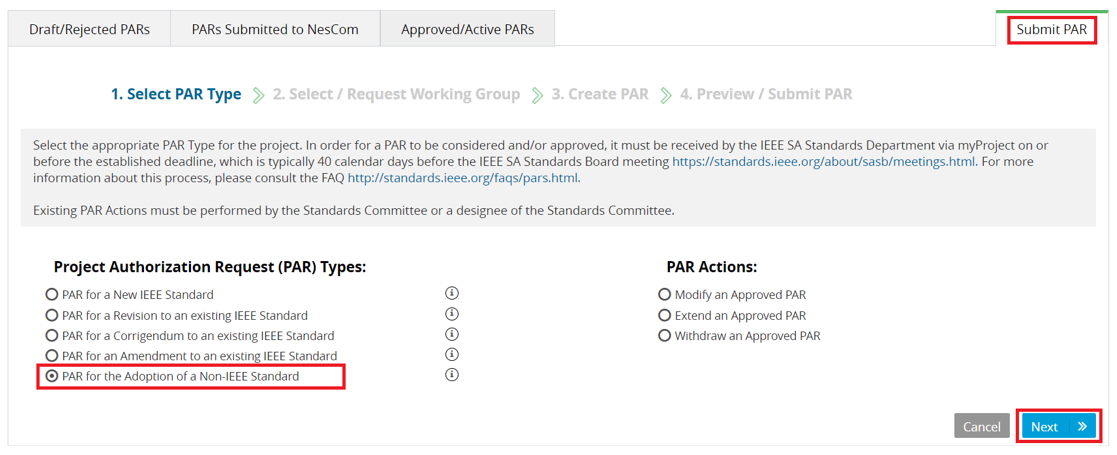
- Follow steps 6-12 under Submitting a PAR for a Revision to an existing IEEE Standard to complete the PAR.