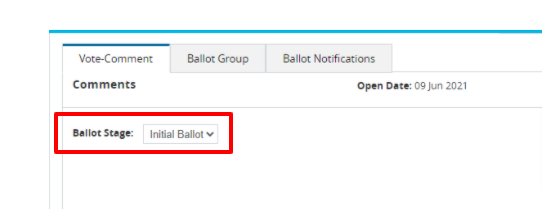You may view all of the comments you have made on a ballot, along with the resolution status of each comment after the ballot has closed. During recirculation(s), all balloter comments from previous rounds will be visible.
Applicable Users:
- All myProject users who have participated in a ballot.
Instructions:
- On the myProject Home Screen, click Menu.
- Click Invitations/Ballots.
- Click the My Ballots tab.
- Use the Search Ballots box or Filter by Stage feature to locate the ballot with comments you want to view.
- Click on the number under the Comments column.
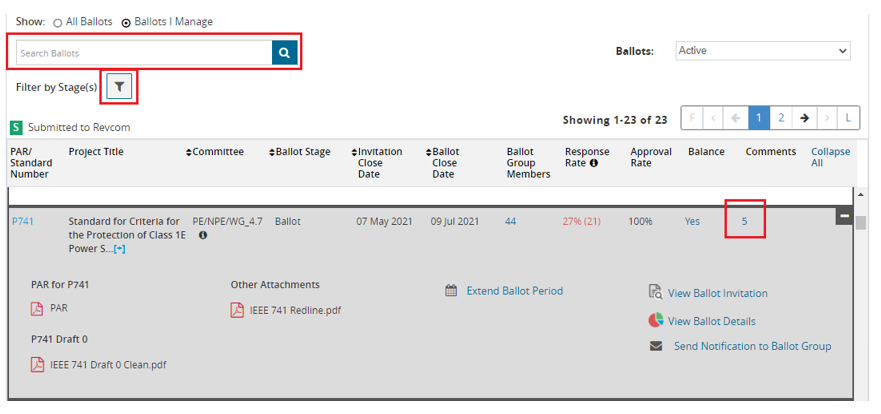
- The comments for the ballot will be displayed. Use the Search drop down menu to filter for specific commenter, vote, comment, disposition status, etc. Click Export Comments to download all comments to an Excel or CSV file.
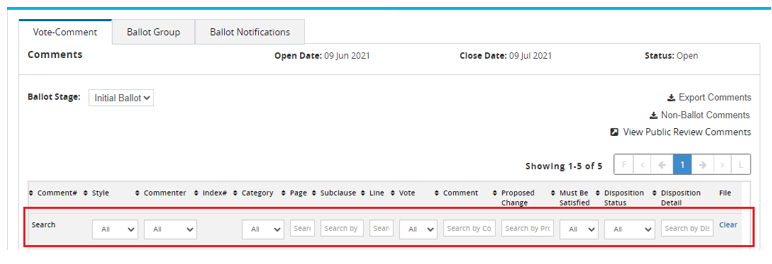
- To view comments and responses from a prior round of balloting, select it from the Ballot Stage dropdown.