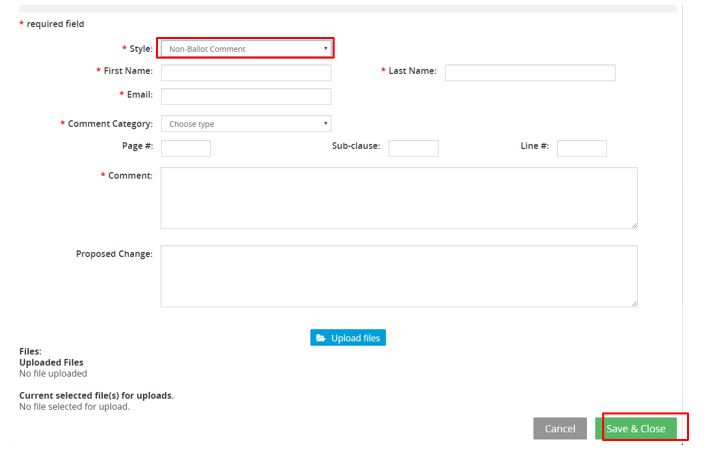This feature can be used to submit comments that have been received by the Working Group outside of the myProject system. These comments cannot be marked as “Must Be Satisfied”, but will become part of the record that is submitted to RevCom.
Applicable Users:
- Standards Committee Chair, Standard Representative, Working Group Chair/Vice Chair, Project Task Group Chair/Task Group Administrator
Notes:
- The system provides templates for creating files for uploading non-ballot comments in bulk.
- Comments received from the Public Review application should be uploaded using this feature.
- Non-ballot comments may be entered during ballot or comment resolution periods.
- Non-ballot comments may be considered by the Comment Resolution Group (CRG) after the ballot period ends and, if required, responses will be provided during the next round of ballot (i.e. during the next recirculation).
- Non-ballot commenters must declare their employers and other affiliation(s) to IEEE in writing. As the chair or designee in receipt of the comments, please submit evidence of their declaration to the email alias saballotaffil@ieee.org with the Project Number of this ballot, and also attach the written declaration of affiliation in PDF format for each non-ballot commenter.
Instructions:
- On the myProject Home Screen click Menu.
- Click Invitations/Ballots.
- On the Manage Ballots tab, use the Search Ballots field to locate the project to which you want to add non-ballot comments.
- Click View Ballot Details.
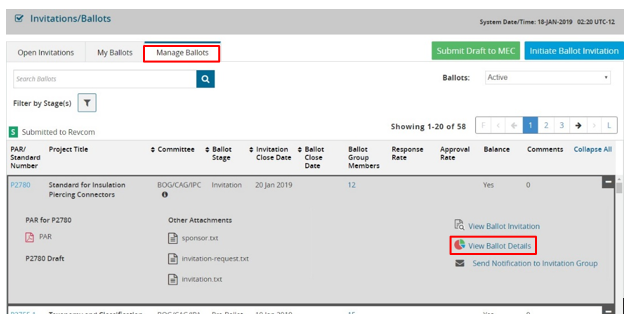
- Scroll down to the Vote-Comment tab.
- Click Non-Ballot Comments.
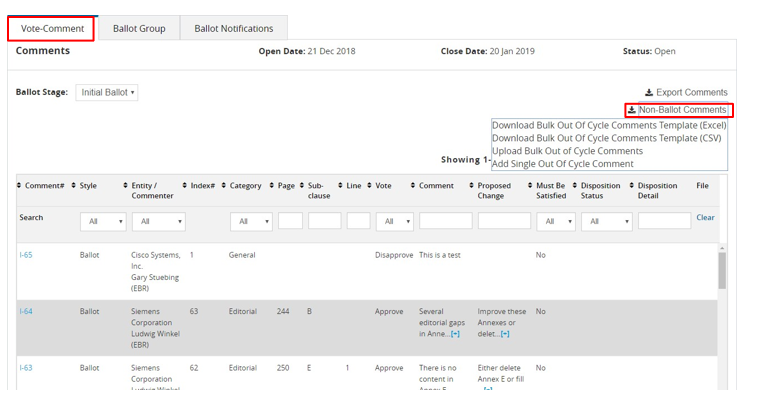
- Choose from the following options:
-
- Download Bulk Non-Ballot Comments Template (Excel)
- Download Bulk Non-Ballot Comments Template (CSV)
- Upload Bulk Non-Ballot Comments
- Add Single Non-Ballot Comment
-
- If adding a single out of cycle comment, fill in the required fields and click Save and Close.