In this article:
Request a Ballot Reset
Resetting a ballot will delete any votes and comments made and will return the ballot to the stage after invitation (pre-ballot).
Applicable Users:
- Standards Committee Chair, Standard Representative, Working Group Chair/Vice Chair
Notes on Resetting a ballot
- You must supply a reason for resetting the ballot.
- When reset, the ballot must be opened again and a draft uploaded, but the ballot group will be maintained.
- When reset, even though the number under the column heading "Invitations Sent" will say "0" it does not mean that the ballot pool is not intact.
Instructions:
- On the myProject Home Screen click Menu.
- Click Invitations/Ballots.
- Use the Search Ballots field or Filter by Stage option to locate the desired ballot.
- Click on View Ballot Details.
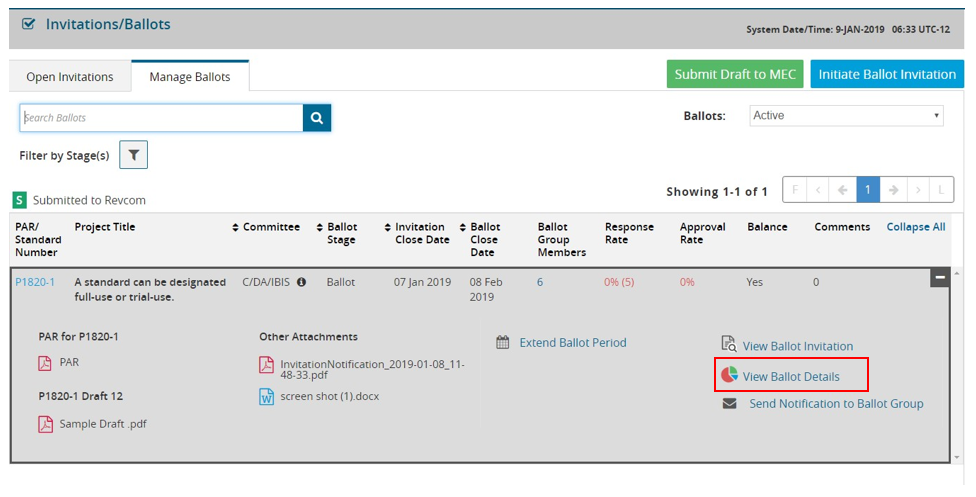
- Click on the Related Actions dropdown and click Reset/Terminate Ballot Group.
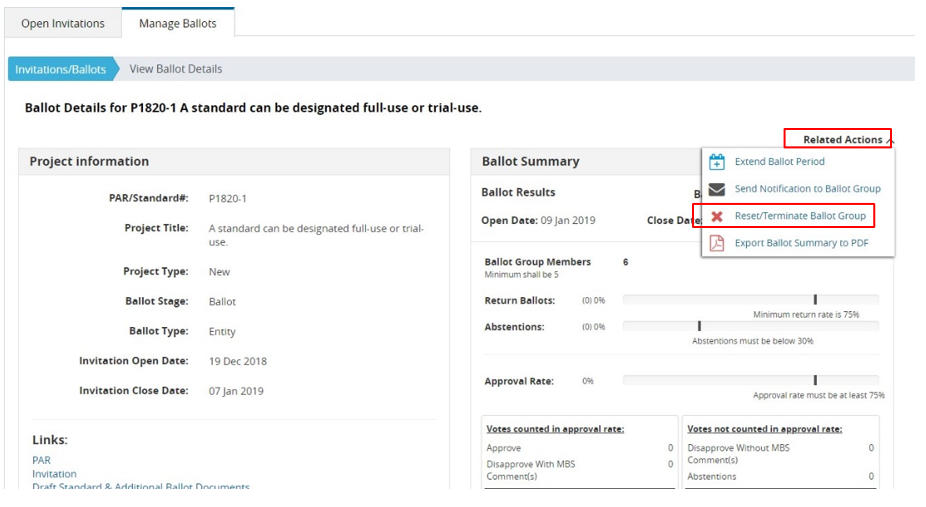
- Click the Reset button and enter a justification in the Justification box.
- Click Approve.
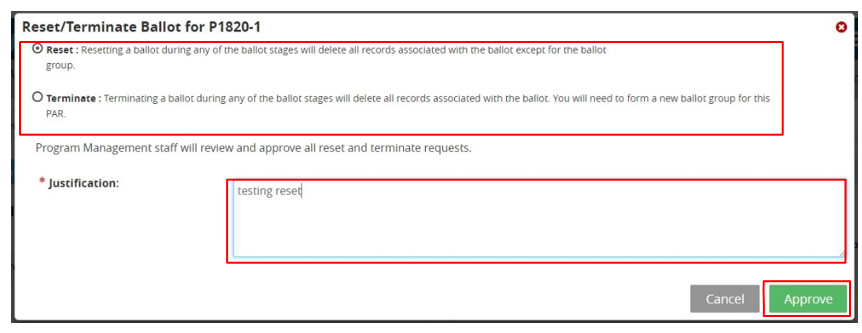
- Click Yes. The Reset request will be sent to the Program Manager for approval.
Request a Ballot Termination
Terminating a ballot means that the ballot group will be disbanded upon approval by IEEE staff, who will reset or terminate the ballot as requested.
Applicable Users:
- Standards Committee Chair, Standard Representative, Working Group Chair/Vice Chair
Notes on Terminating a ballot
- You must supply a reason for terminating the ballot.
- When terminated, the ballot must restart from the invitation stage and all individuals must re-enroll in the ballot at that time.
- You may terminate a ballot at any stage in the ballot process.
Instructions:
- On the myProject Home Screen click Menu.
- Click Invitations/Ballots.
- Use the Search Ballots field or Filter by Stage option to locate the desired ballot.
- Click on View Ballot Details.
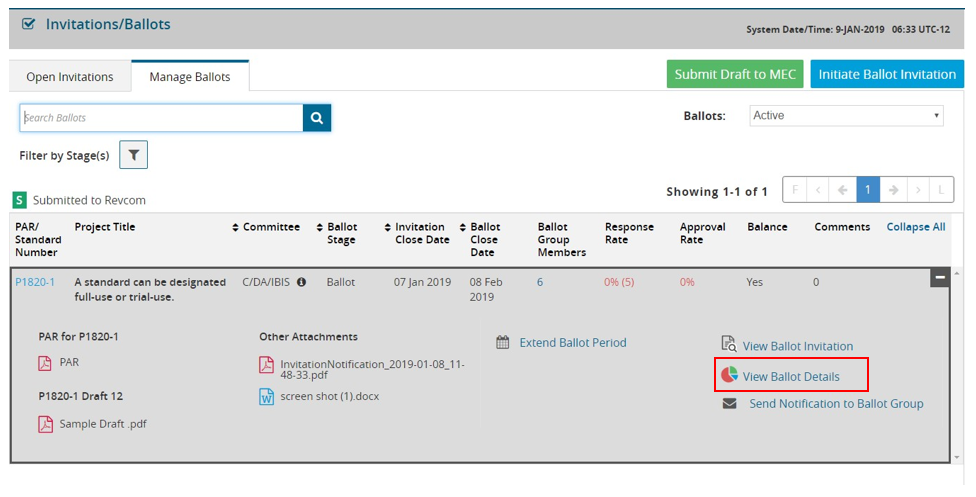
- Click on the Related Actions dropdown and click Reset/Terminate Ballot Group.
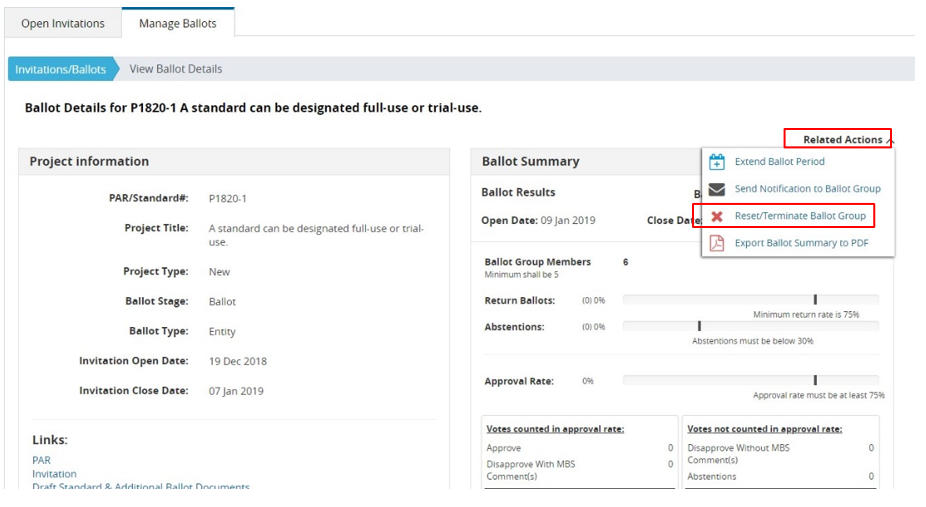
- Click the Terminate button and enter a justification in the Justification box.
- Click Approve.
- Click Yes. The Termination request will be sent to the Program Manager for approval.